Writing Source code in Visual Programming to perform the Keyboard and Mouse event in windows SDK Visual C++ Compiler CS1255.There windows.h is header file winMain function it has following varaiable hinstance,hpreinstance,PSTRszCmdLine,iCmdshow
Source Code Algorithm Visual Program
#include<windows.h>
LRESULT CALLBACK WndProc(HWND,UINT,WPARAM,LPARAM);
int WINAPI WinMain(HINSTANCE hInstance,HINSTANCE hPreInstance,PSTR szCmdLine,int iCmdShow)
{
static TCHAR szAppname[]=TEXT("Keyboard and Mouse events--*SENTHIL*");
HWND hwnd;
MSG msg;
WNDCLASS wndclass;
wndclass.style=CS_HREDRAW|CS_VREDRAW;
wndclass.lpfnWndProc=WndProc;
wndclass.cbClsExtra=0;
wndclass.cbWndExtra=0;
wndclass.hInstance=hInstance;
wndclass.hIcon=LoadIcon(NULL,IDI_APPLICATION);
wndclass.hCursor=LoadCursor(NULL,IDC_ARROW);
wndclass.hbrBackground=(HBRUSH)GetStockObject(WHITE_BRUSH);
wndclass.lpszMenuName=NULL;
wndclass.lpszClassName=szAppname;
if(!RegisterClass(&wndclass))
{
MessageBox(NULL,TEXT("This programreq.windows nt"),
szAppname,MB_ICONERROR);
return 0;
}
hwnd=CreateWindow(szAppname,TEXT("Keyboard and mouse events---*SENTHIL*"),
WS_OVERLAPPEDWINDOW,CW_USEDEFAULT,CW_USEDEFAULT,
CW_USEDEFAULT,CW_USEDEFAULT,NULL,NULL,hInstance,NULL);
ShowWindow(hwnd,iCmdShow);
UpdateWindow(hwnd);
while(GetMessage(&msg,NULL,0,0))
{
TranslateMessage(&msg);
DispatchMessage(&msg);
}
return msg.wParam;
}
LRESULT CALLBACK WndProc(HWND hwnd,UINT msg,WPARAM wParam,LPARAM lParam)
{
switch(msg)
{
case WM_LBUTTONDOWN:
MessageBox(GetFocus(),"You have pressed left mouse button","MouseEvent-*SENTHIL *",
MB_OK|MB_ICONINFORMATION);
break;
case WM_RBUTTONDOWN:
MessageBox(GetFocus(),"You have pressed right mouse button","MouseEvent-*SENTHIL *",
MB_OK|MB_ICONINFORMATION);
break;
case WM_KEYDOWN:
MessageBox(GetFocus(),"You have pressed keyboard button","Keyboard-*SENTHIL*",
MB_OK|MB_ICONINFORMATION);
break;
case WM_CLOSE:
DestroyWindow(hwnd);
break;
case
WM_DESTROY:
PostQuitMessage(0);
break;
default:
return DefWindowProc(hwnd,msg,wParam,lParam);
}
return 0;
}
Keyboard and Mouse Events Output CS1255 Screen Shot
Right mouse click event Screen shot step by step procedure algorithm
 Left mouse click event Screen shot step by step procedure algorithm
Left mouse click event Screen shot step by step procedure algorithm
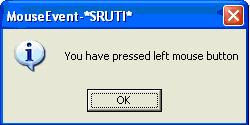 Click Keyboard Button Screen shot step by step procedure algorithm
Click Keyboard Button Screen shot step by step procedure algorithm
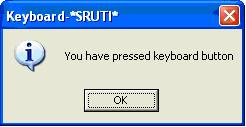
Source Code Algorithm Visual Program
#include<windows.h>
LRESULT CALLBACK WndProc(HWND,UINT,WPARAM,LPARAM);
int WINAPI WinMain(HINSTANCE hInstance,HINSTANCE hPreInstance,PSTR szCmdLine,int iCmdShow)
{
static TCHAR szAppname[]=TEXT("Keyboard and Mouse events--*SENTHIL*");
HWND hwnd;
MSG msg;
WNDCLASS wndclass;
wndclass.style=CS_HREDRAW|CS_VREDRAW;
wndclass.lpfnWndProc=WndProc;
wndclass.cbClsExtra=0;
wndclass.cbWndExtra=0;
wndclass.hInstance=hInstance;
wndclass.hIcon=LoadIcon(NULL,IDI_APPLICATION);
wndclass.hCursor=LoadCursor(NULL,IDC_ARROW);
wndclass.hbrBackground=(HBRUSH)GetStockObject(WHITE_BRUSH);
wndclass.lpszMenuName=NULL;
wndclass.lpszClassName=szAppname;
if(!RegisterClass(&wndclass))
{
MessageBox(NULL,TEXT("This programreq.windows nt"),
szAppname,MB_ICONERROR);
return 0;
}
hwnd=CreateWindow(szAppname,TEXT("Keyboard and mouse events---*SENTHIL*"),
WS_OVERLAPPEDWINDOW,CW_USEDEFAULT,CW_USEDEFAULT,
CW_USEDEFAULT,CW_USEDEFAULT,NULL,NULL,hInstance,NULL);
ShowWindow(hwnd,iCmdShow);
UpdateWindow(hwnd);
while(GetMessage(&msg,NULL,0,0))
{
TranslateMessage(&msg);
DispatchMessage(&msg);
}
return msg.wParam;
}
LRESULT CALLBACK WndProc(HWND hwnd,UINT msg,WPARAM wParam,LPARAM lParam)
{
switch(msg)
{
case WM_LBUTTONDOWN:
MessageBox(GetFocus(),"You have pressed left mouse button","MouseEvent-*SENTHIL *",
MB_OK|MB_ICONINFORMATION);
break;
case WM_RBUTTONDOWN:
MessageBox(GetFocus(),"You have pressed right mouse button","MouseEvent-*SENTHIL *",
MB_OK|MB_ICONINFORMATION);
break;
case WM_KEYDOWN:
MessageBox(GetFocus(),"You have pressed keyboard button","Keyboard-*SENTHIL*",
MB_OK|MB_ICONINFORMATION);
break;
case WM_CLOSE:
DestroyWindow(hwnd);
break;
case
WM_DESTROY:
PostQuitMessage(0);
break;
default:
return DefWindowProc(hwnd,msg,wParam,lParam);
}
return 0;
}
Keyboard and Mouse Events Output CS1255 Screen Shot
Right mouse click event Screen shot step by step procedure algorithm
 Left mouse click event Screen shot step by step procedure algorithm
Left mouse click event Screen shot step by step procedure algorithm 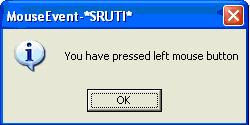 Click Keyboard Button Screen shot step by step procedure algorithm
Click Keyboard Button Screen shot step by step procedure algorithm 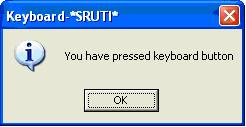






0 Comments