To create an activity diagram for use cases.PROCEDURE:
1. You can create activity diagram in the following method
Open the use case model for the Remote procedure call
Right click the stock maintenance use case and click new.
Create basic flow by through click activity diagram
Finally open activity diagram for remote procedure call
2. In the second step add activities to the use case specification.
3. Then create the staring point and ending point.
4. Add state transition, decision and got condition.
Using decision icon add decision point
Add transition and condition statement
5. Finally activity diagram has been creating for remote procedure call successfully.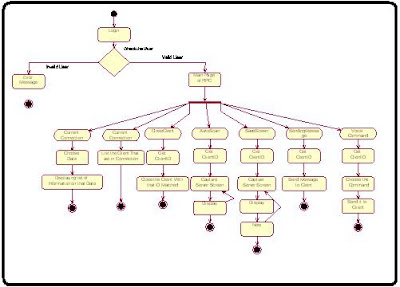
RESULT: Thus the activity diagram was drawn successfully Rational Rose case tools lap.
1. You can create activity diagram in the following method
Open the use case model for the Remote procedure call
Right click the stock maintenance use case and click new.
Create basic flow by through click activity diagram
Finally open activity diagram for remote procedure call
2. In the second step add activities to the use case specification.
3. Then create the staring point and ending point.
4. Add state transition, decision and got condition.
Using decision icon add decision point
Add transition and condition statement
5. Finally activity diagram has been creating for remote procedure call successfully.
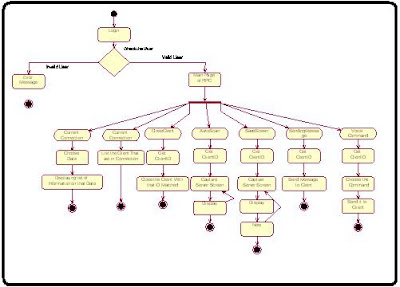
RESULT: Thus the activity diagram was drawn successfully Rational Rose case tools lap.






0 Comments