Interface to simplify the process of hosting a web site.
Step to install the cpanel
• Mkdir /home/cpins creating new directory
• Cd /home/cpins change the directory
• wget http://layer1.cpanel.net/latest downloading files from net for installing Cpanel
• sh latest Then running scripts
Config or Installation of cpanel
• The latest.sh script file which takes to install the cpanel up to 45minutes to 1hour.
• It will install apache, php, mysql ...,
• After installing of cpanel go to browser and enter your ipaddress. It will display the Following webpage. This webpage confirms that you are successfully installed the cpanel into the server.
• http://72.84.10.20/ just like give your IP
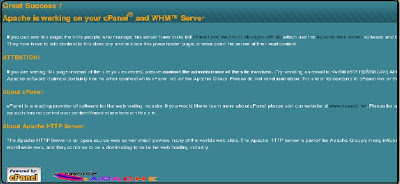 if you didn't get these page then you commit any mistake in that configuration’s rectify the mistake.
if you didn't get these page then you commit any mistake in that configuration’s rectify the mistake.Common problem
if you touch the configuration file then it may has some error. So replace File it or restore it.
/usr/local/apache/conf/httpd.conf /etc/httpd.conf file






0 Comments