Step1:open Photoshop.
Step2: create new file window given width and height depending upon your specification.
Give contents is background color: maintain background color is any color not white.

Step3: select Filter->render->3D Transform.
Then new window is open

Select sphere tool .it is indicating in the screen shot.
Step4:By using the sphere tool draw sphere shape by through the drag in the working window. then global and sphere is created.

step5:Then use the trackball tool. Indicate in the screen shot.
By using trackball tool adjust the sphere or global adjust(rotate) the sphere to show the opposite side opposite side is like some different shape

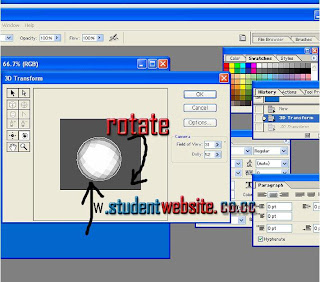
then click ok button.
Step6:Finally select the filter->stylize->find Edges .it will show sphere or global

Step2: create new file window given width and height depending upon your specification.
Give contents is background color: maintain background color is any color not white.

Step3: select Filter->render->3D Transform.
Then new window is open

Select sphere tool .it is indicating in the screen shot.
Step4:By using the sphere tool draw sphere shape by through the drag in the working window. then global and sphere is created.

step5:Then use the trackball tool. Indicate in the screen shot.
By using trackball tool adjust the sphere or global adjust(rotate) the sphere to show the opposite side opposite side is like some different shape

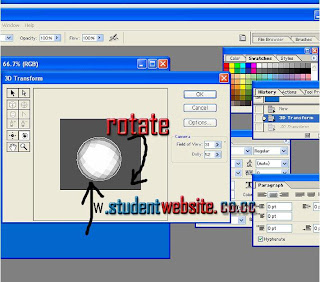
then click ok button.
Step6:Finally select the filter->stylize->find Edges .it will show sphere or global







0 Comments